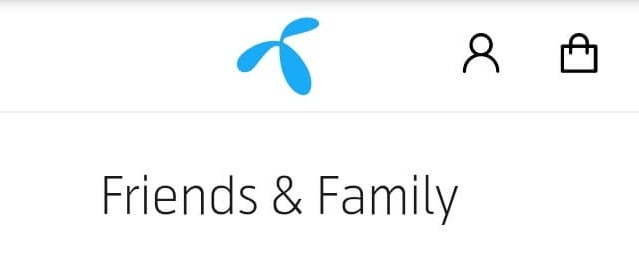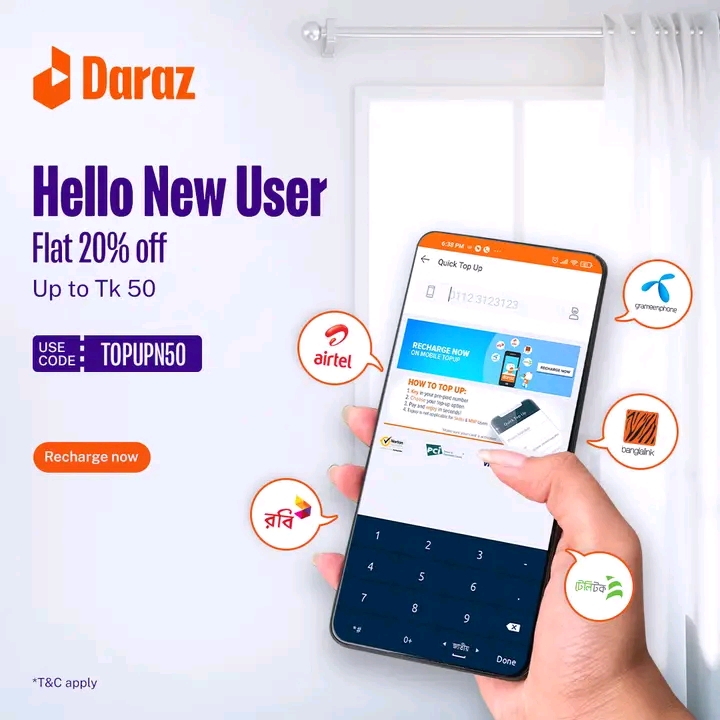How to Add FNF Check GP and Super FNF Number, Delete 2021
If you would like more connect together with your friends and family then you need to be known about a way to FNF in GP. Nowadays, GP has provide special FNF offer for his clients and a awfully low cost. This text can facilitate your understand about it properly. SO, read this text very carefully.
How to Add FNF in GP
In a easy ways you can add a FNF number in GP.
- Mobile phone keypad and dial *121*1*5*1# OR
- Go to message and kind “017xxxxxxxx” and send sms to 2888.
Add Super FNF in GP
- Mobile keypad and dial *121*1*5*2#
- Go to message and kind “SF 017xxxxxxxx” and send sms to 2888.
How to change FNF in GP
If you would like to alter your FNF number then you need to follow during this steps properly.
- Go to messages and sort “Old number new number “ and send sms to 2888
How to delete FNF number in GP
In a simple ways you’ll be able to delete a FNF number in Gp.
- Mobile keypad and dial *121*1*5*3#
- Go to message and kind “D 017xxxxxxxx”and send sms to 2888.
How to Check FNF and Super FNF Number in GP
If You wish to test check FNF and Super FNF number then please follow during this instructions.
- Mobile keypad ad dial *121*1*5*4#
- Go to message and kind FF and send a sms to 2888.
Conditions
- There are no charge for FNF.
- After 1 day of activation ,you can change Super FNF.
- For more help,please call 121.
This is all about adding FNF in GP. By following this article, you can also be able to check and change FNF number of your connection. Anything to ask? Feel free to comment below.